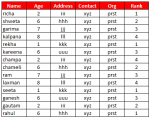gleamng
Board Regular
- Joined
- Oct 8, 2016
- Messages
- 98
- Office Version
- 365
- 2021
- 2019
- 2016
- 2013
- 2011
- 2010
- 2007
- 2003 or older
- Platform
- Windows
- MacOS
- Mobile
- Web
hi everyone, welcome to the month of september, ts 1st september here on this part of the world.
i found the vba below online, which apply filter on a column and paste result of a filter into a new worksheet and it suits my need. However, i need something more.
i want the macro to add heading to all tables generated to other sheets. for instance "gleam list for the month of august, 2020" gleam is one of the sheets generated. The date should be picked from a defined cell in "DATA Sheet" or the computer date
Sub filter()
Application.ScreenUpdating = False
Dim x As Range
Dim rng As Range
Dim last As Long
Dim sht As String
'specify sheet name in which the data is stored
sht = "DATA Sheet"
'change filter column in the following code
last = Sheets(sht).Cells(Rows.Count, "F").End(xlUp).Row
Set rng = Sheets(sht).Range("A1:F" & last)
Sheets(sht).Range("F1:F" & last).AdvancedFilter Action:=xlFilterCopy, CopyToRange:=Range("AA1"), Unique:=True
For Each x In Range([AA2], Cells(Rows.Count, "AA").End(xlUp))
With rng
.AutoFilter
.AutoFilter Field:=6, Criteria1:=x.Value
.SpecialCells(xlCellTypeVisible).Copy
Sheets.Add(After:=Sheets(Sheets.Count)).Name = x.Value
ActiveSheet.Paste
End With
Next x
' Turn off filter
Sheets(sht).AutoFilterMode = False
With Application
.CutCopyMode = False
.ScreenUpdating = True
End With
End Sub
Thank you all.
i found the vba below online, which apply filter on a column and paste result of a filter into a new worksheet and it suits my need. However, i need something more.
i want the macro to add heading to all tables generated to other sheets. for instance "gleam list for the month of august, 2020" gleam is one of the sheets generated. The date should be picked from a defined cell in "DATA Sheet" or the computer date
Sub filter()
Application.ScreenUpdating = False
Dim x As Range
Dim rng As Range
Dim last As Long
Dim sht As String
'specify sheet name in which the data is stored
sht = "DATA Sheet"
'change filter column in the following code
last = Sheets(sht).Cells(Rows.Count, "F").End(xlUp).Row
Set rng = Sheets(sht).Range("A1:F" & last)
Sheets(sht).Range("F1:F" & last).AdvancedFilter Action:=xlFilterCopy, CopyToRange:=Range("AA1"), Unique:=True
For Each x In Range([AA2], Cells(Rows.Count, "AA").End(xlUp))
With rng
.AutoFilter
.AutoFilter Field:=6, Criteria1:=x.Value
.SpecialCells(xlCellTypeVisible).Copy
Sheets.Add(After:=Sheets(Sheets.Count)).Name = x.Value
ActiveSheet.Paste
End With
Next x
' Turn off filter
Sheets(sht).AutoFilterMode = False
With Application
.CutCopyMode = False
.ScreenUpdating = True
End With
End Sub
Thank you all.