Hey Guys,
So I have a basic spreadsheet here where I put addresses and then click View Map and it'll load the map in an embedded Microsoft Web Browser ActiveX Control. All I want to do is right a script to basically screenshot that embedded map then paste it in an email to send.
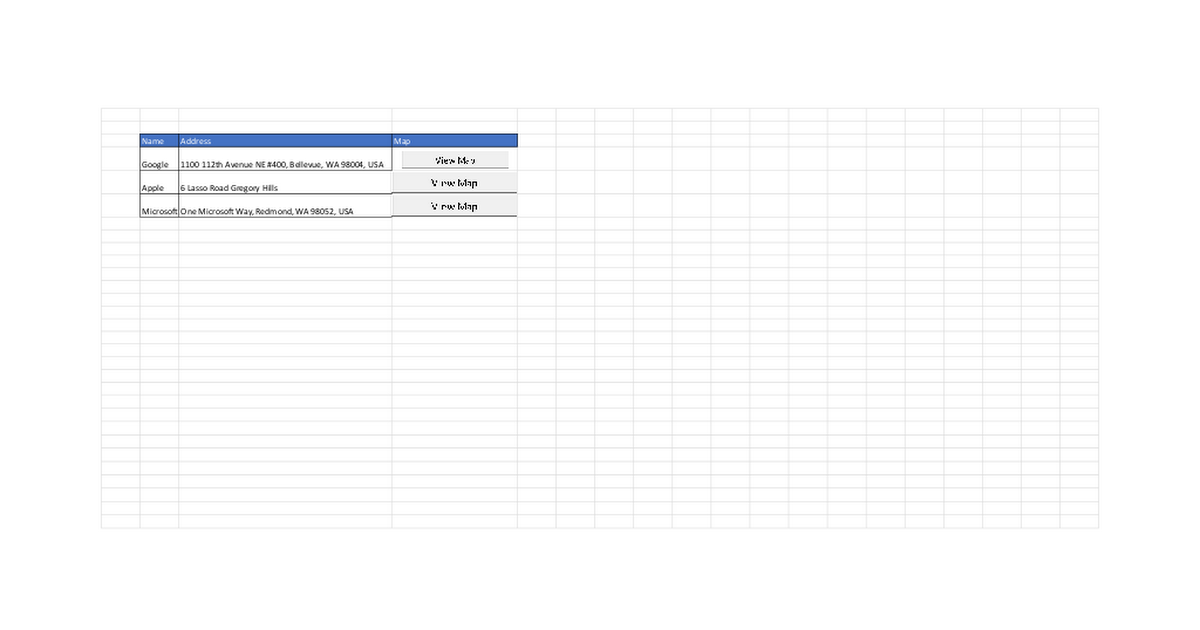
 drive.google.com
drive.google.com
I've uploaded the sheet to the google drive above. I tried posting images but it kept telling me too large even though they were only 250kb.
So I have a basic spreadsheet here where I put addresses and then click View Map and it'll load the map in an embedded Microsoft Web Browser ActiveX Control. All I want to do is right a script to basically screenshot that embedded map then paste it in an email to send.
Google Map Excel.xlsm
 drive.google.com
drive.google.com
I've uploaded the sheet to the google drive above. I tried posting images but it kept telling me too large even though they were only 250kb.





