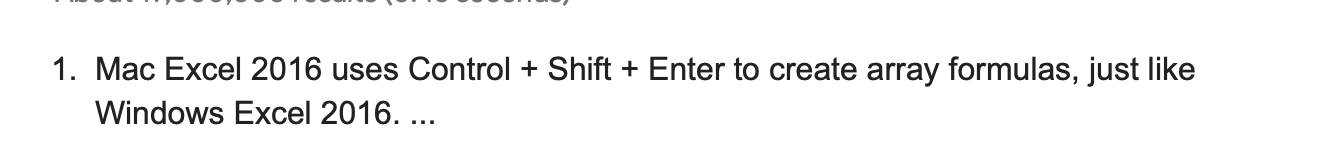excellence
Board Regular
- Joined
- Oct 5, 2005
- Messages
- 133
- Office Version
- 365
- Platform
- MacOS
I am trying to conditionally format a table a5:c24 using the EXACT function so that whenever the contents of d1 (the value of d1 is text and is the word TIME) is in this range (case sensitive) it gets highlighted.
I can't figure how to change the $A5 to something like $A5:$C5...so it would include all 3 columns. I realize I could make 3 rules, but rather have just one.
=EXACT($A5,$D$1)
Many thanks
I can't figure how to change the $A5 to something like $A5:$C5...so it would include all 3 columns. I realize I could make 3 rules, but rather have just one.
=EXACT($A5,$D$1)
Many thanks