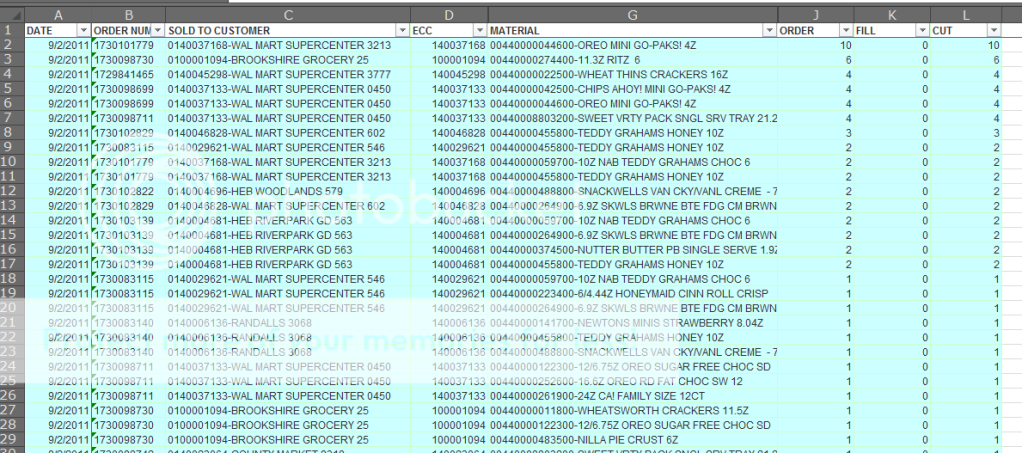Below are some snips of my actual data. My hope is that you can view this.
I am trying to return a True/False within the "Ordered" Column for the "sold to customer" within 7 days prior to "Date" in Column D based off the information on the 2nd snipit with the conditions of the 7 days prior to Date from Column D for the particular "Sold to Customer" from the "Order" from the order details.
Then for the True/False in "Delivered" column using the same parameter, but from the order detail using the "Fill" column.
My hope is this makes sense.
<a href="http://s1124.photobucket.com/albums/l563/lett4e3w/?action=view¤t=Data2.png" target="_blank"><img src="http://i1124.photobucket.com/albums/l563/lett4e3w/Data2.png" border="0" alt="Photobucket"></a>
<a href="http://s1124.photobucket.com/albums/l563/lett4e3w/?action=view¤t=Data1.png" target="_blank"><img src="http://i1124.photobucket.com/albums/l563/lett4e3w/Data1.png" border="0" alt="Photobucket"></a>
I am trying to return a True/False within the "Ordered" Column for the "sold to customer" within 7 days prior to "Date" in Column D based off the information on the 2nd snipit with the conditions of the 7 days prior to Date from Column D for the particular "Sold to Customer" from the "Order" from the order details.
Then for the True/False in "Delivered" column using the same parameter, but from the order detail using the "Fill" column.
My hope is this makes sense.
<a href="http://s1124.photobucket.com/albums/l563/lett4e3w/?action=view¤t=Data2.png" target="_blank"><img src="http://i1124.photobucket.com/albums/l563/lett4e3w/Data2.png" border="0" alt="Photobucket"></a>
<a href="http://s1124.photobucket.com/albums/l563/lett4e3w/?action=view¤t=Data1.png" target="_blank"><img src="http://i1124.photobucket.com/albums/l563/lett4e3w/Data1.png" border="0" alt="Photobucket"></a>
Last edited: