cantstandya
New Member
- Joined
- Dec 27, 2015
- Messages
- 7
Have been troubleshooting this for 3 hrs, help? I can't upload the .xls file itself, but the image below captures it / will allow anyone to replicate. I'm just doing a simple exchange rate calculation for an investment in 2 different currencies (CAD / USD) at an exchange rate of 1.2323
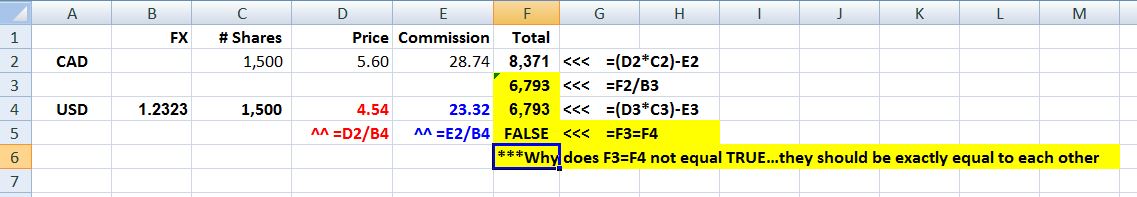
Why does F5 return FALSE instead of TRUE?
1) Cell F3 calculates the total USD investment by simply dividing the total CAD investment by 1.2323
2) Cell F4 calculates the total USD investment by (i) dividing the CAD price by 1.2323, adding that to the CAD commission divided by 1.2323, then multiplying the sum by 1,500 shares.
The two methods should absolutely return the same result, but Excel doesn't agree.
May seem inconsequential, but I have formulas that rely on Excel identifying when 2 cells are equal, and this "bug"(?) makes no sense to me. Strangest of all, the above seems to be the only combination of values that returns FALSE and not TRUE in F5. If I change any of the values (the FX rate, the CAD price, the CAD Commission), F5 will return TRUE. It's only this precise set of values that Excel refuses to recognize as returning equal results.
Anyone?
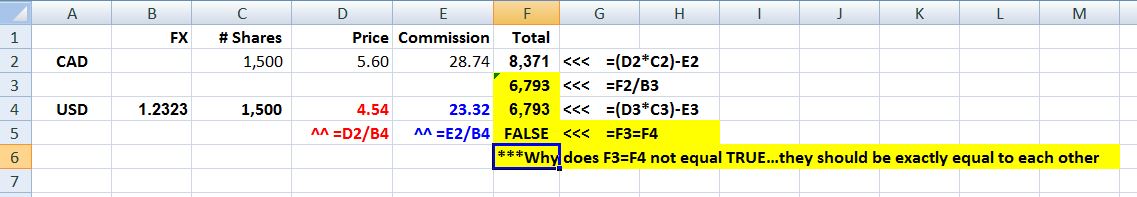
Why does F5 return FALSE instead of TRUE?
1) Cell F3 calculates the total USD investment by simply dividing the total CAD investment by 1.2323
2) Cell F4 calculates the total USD investment by (i) dividing the CAD price by 1.2323, adding that to the CAD commission divided by 1.2323, then multiplying the sum by 1,500 shares.
The two methods should absolutely return the same result, but Excel doesn't agree.
May seem inconsequential, but I have formulas that rely on Excel identifying when 2 cells are equal, and this "bug"(?) makes no sense to me. Strangest of all, the above seems to be the only combination of values that returns FALSE and not TRUE in F5. If I change any of the values (the FX rate, the CAD price, the CAD Commission), F5 will return TRUE. It's only this precise set of values that Excel refuses to recognize as returning equal results.
Anyone?





