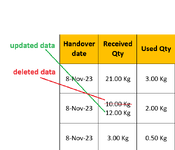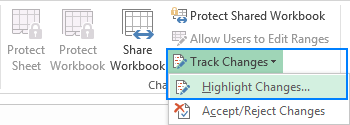Khairul Islam
New Member
- Joined
- Mar 11, 2020
- Messages
- 24
- Office Version
- 365
- Platform
- Windows
We group of users are reqularly updating an excel sheet, and information in one or two column is very very important. We want to put some control over these columns, so that once data is given, the data should not be excluded. If any one user once to manipulates the given data, the original data should show beside the updated data.
The image is for easy understanding.
Kindly assist.
Thank you
The image is for easy understanding.
Kindly assist.
Thank you