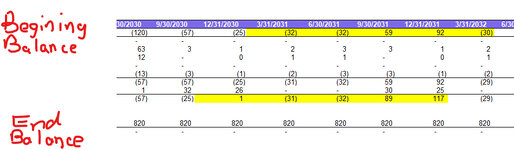Greetings,
I have been struggling with an equal sign formula. The top row in the photo is equal to the ending balance from the previous column. Initial periods are pulling correctly but for some reason, the later periods' equal sign are not functioning anymore because the beginning balance is not equal to the ending balance anymore. I resarted the computer, deleted all the external links and changed calculations mode, and none worked. I would appreciate if someone could shed some light.
Thank you in advance
I have been struggling with an equal sign formula. The top row in the photo is equal to the ending balance from the previous column. Initial periods are pulling correctly but for some reason, the later periods' equal sign are not functioning anymore because the beginning balance is not equal to the ending balance anymore. I resarted the computer, deleted all the external links and changed calculations mode, and none worked. I would appreciate if someone could shed some light.
Thank you in advance