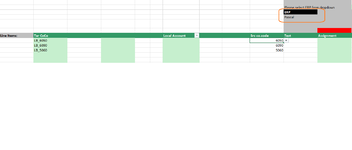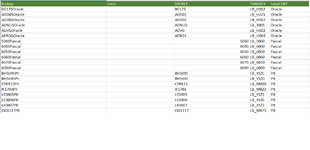Hello All,
I have an excel file which is populating target values (Col B) for the source value (Col J) selected from the drop down. These values are for different ERPs.
The ERP is given in cell K4 (Choice_SE) field.
I have code which when selecting ERP in cell K4 from drop down, it should clear the existing values. New values will then be entered for the ERP selected in K4.
But, when I do this, the excel hangs with out clearing the data.
I think this is because of the If Not intersect code. Please suggest how can we keep if Not Intersect code in a separate function.
Thanks in advance.
I have an excel file which is populating target values (Col B) for the source value (Col J) selected from the drop down. These values are for different ERPs.
The ERP is given in cell K4 (Choice_SE) field.
I have code which when selecting ERP in cell K4 from drop down, it should clear the existing values. New values will then be entered for the ERP selected in K4.
But, when I do this, the excel hangs with out clearing the data.
I think this is because of the If Not intersect code. Please suggest how can we keep if Not Intersect code in a separate function.
Thanks in advance.