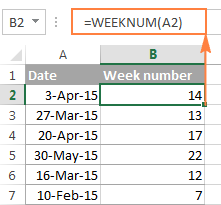Hello Friends,
Kindly have a look at the below and provide a solution
Regards,
Humayun
Kindly have a look at the below and provide a solution
| Weekly Calendar NEW.xlsm | ||||||||||||
|---|---|---|---|---|---|---|---|---|---|---|---|---|
| B | C | D | E | F | G | H | I | J | K | |||
| 2 | ||||||||||||
| 3 | WEEKLY TARGETS | YEAR | 2017 | WEEK # | 1 | |||||||
| 4 | ||||||||||||
| 5 | CATEGORY | Monday | Tuesday | Wednesday | Thursday | Friday | Saturday | Sunday | ||||
| 6 | ||||||||||||
| 7 | Alpha | |||||||||||
| 8 | Bravo | |||||||||||
| 9 | Charlie | |||||||||||
| 10 | ||||||||||||
| 11 | Dates required in Range D6:J6 with the following criteria | |||||||||||
| 12 | 1) If first day of the month starts on Friday then Monday should show 4th day and should be treated as week # 1 | |||||||||||
| 13 | 2) If first day of the month starts before Friday then that should be treated as week # 1 | |||||||||||
| 14 | 3) If user changes year or week # then dates should change considering point number 1 and 2 | |||||||||||
| 15 | ||||||||||||
| 16 | Example | |||||||||||
| 17 | Year enterd is 2017 > 1st day of this year is Sunday | |||||||||||
| 18 | Required Answer if week # 1 is entered | |||||||||||
| 19 | Monday | Tuesday | Wednesday | Thursday | Friday | Saturday | Sunday | |||||
| 20 | 02 - Jan - 2017 | 03 - Jan - 2017 | 04 - Jan - 2017 | 05 - Jan - 2017 | 06 - Jan - 2017 | 07 - Jan - 2017 | 08 - Jan - 2017 | |||||
| 21 | Required Answer if week # 3 is entered | |||||||||||
| 22 | Monday | Tuesday | Wednesday | Thursday | Friday | Saturday | Sunday | |||||
| 23 | 16 - Jan - 2017 | 17 - Jan - 2017 | 18 - Jan - 2017 | 19 - Jan - 2017 | 20 - Jan - 2017 | 21 - Jan - 2017 | 22 - Jan - 2017 | |||||
Weekly Schedule (4) | ||||||||||||
Regards,
Humayun