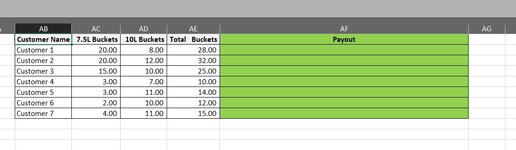chaharmumesh
New Member
- Joined
- Sep 16, 2021
- Messages
- 8
- Office Version
- 365
- Platform
- Windows
Hi All,
I have data in which there some customer who had bought some oil in 2 different pack sizes 7.5 L and 10 L and in the Picture file attached i have given the number of bucket purchased for each pack size. Now i want to Give Payout in such a way that for Every 8 Buckets(in Multiples of 8) ,customers is given INR 6/L. The Order of buckets should be like first all the 10L buckets should be considered to give payout and then 7.5L Buckets.
for Eg.- lets say a customer has bought 10 buckets of 10 liters and 10 buckets of 7.5 liters. So total Buckets is 20.
Now as per the schemes every 8 buckets 6rs/ltr which means Payout can be give on 16 buckets because 16 is multiple of 8. Now i will consider all the 10 buckets of 10 Liters because they will contain higher volume as compared to 7.5 Liters.
Payout = (number of buckets of 10 liters * size of buckets + number of buckets of 7.5 liters * size of buckets )*6
(10*10+7.5*6)*6
I have data in which there some customer who had bought some oil in 2 different pack sizes 7.5 L and 10 L and in the Picture file attached i have given the number of bucket purchased for each pack size. Now i want to Give Payout in such a way that for Every 8 Buckets(in Multiples of 8) ,customers is given INR 6/L. The Order of buckets should be like first all the 10L buckets should be considered to give payout and then 7.5L Buckets.
for Eg.- lets say a customer has bought 10 buckets of 10 liters and 10 buckets of 7.5 liters. So total Buckets is 20.
Now as per the schemes every 8 buckets 6rs/ltr which means Payout can be give on 16 buckets because 16 is multiple of 8. Now i will consider all the 10 buckets of 10 Liters because they will contain higher volume as compared to 7.5 Liters.
Payout = (number of buckets of 10 liters * size of buckets + number of buckets of 7.5 liters * size of buckets )*6
(10*10+7.5*6)*6