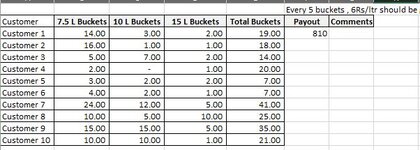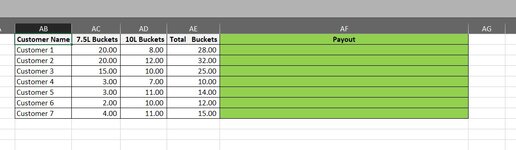chaharmumesh
New Member
- Joined
- Sep 16, 2021
- Messages
- 8
- Office Version
- 365
- Platform
- Windows
Hi All,
I have data in which there some customer who had bought some oil in 3 different pack sizes 7.5 L , 10 L and 15 L and in the Picture file attached i have given the number of bucket purchased for each pack size. Now i want Give Payout in such a way that for Every 5 Buckets ,customers is given INR 6/L. The Order of buckets should be like first 15 Liters buckets to be used than 10L and then 7.5
Thanks in advance
I have data in which there some customer who had bought some oil in 3 different pack sizes 7.5 L , 10 L and 15 L and in the Picture file attached i have given the number of bucket purchased for each pack size. Now i want Give Payout in such a way that for Every 5 Buckets ,customers is given INR 6/L. The Order of buckets should be like first 15 Liters buckets to be used than 10L and then 7.5
Thanks in advance