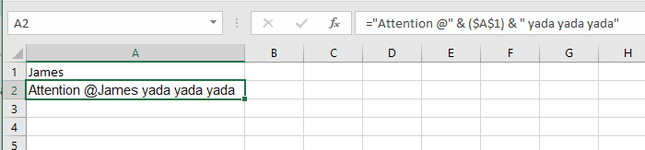I want to particularly call out someone in my excel email list.
I tried
But when it creates the email it shows up as Attention @"&($A$1)&" yada yada yada.
It should appear as : Attention @contact yada yada yada.
By the way, this blurb above is part of another cell formula (B1) that calls on this cell (C1) above as there is a limit on how much text I can put into B1.
Can someone tell me what I did wrong?
Thank you for your input.
I tried
Excel Formula:
="Attention "@&($A$1)&" yada yada yada."But when it creates the email it shows up as Attention @"&($A$1)&" yada yada yada.
It should appear as : Attention @contact yada yada yada.
By the way, this blurb above is part of another cell formula (B1) that calls on this cell (C1) above as there is a limit on how much text I can put into B1.
Can someone tell me what I did wrong?
Thank you for your input.