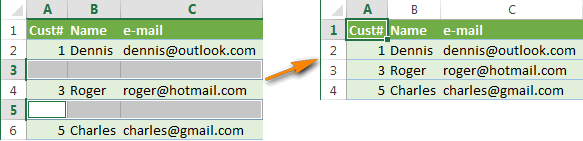Hello,
I'm trying to get a formula (so that there is no need for manual intervention on the part of the user) to format the below example that is contained in 1 Column of data.
What I currently have:
A
B
(Blank Cell)
C
D
What I'm getting:
A
B
C
C
D
What I want to get:
A
B
C
D
(Blank Cell)
Essentially, if the cell is blank then I want the value returned to be the next cell below it unless there are 2 blank cells & then just return a blank. Also, the data points cannot repeat themselves. If anyone could point me in the right direction I'd greatly appreciate it. Thank you
I'm trying to get a formula (so that there is no need for manual intervention on the part of the user) to format the below example that is contained in 1 Column of data.
What I currently have:
A
B
(Blank Cell)
C
D
What I'm getting:
A
B
C
C
D
What I want to get:
A
B
C
D
(Blank Cell)
Essentially, if the cell is blank then I want the value returned to be the next cell below it unless there are 2 blank cells & then just return a blank. Also, the data points cannot repeat themselves. If anyone could point me in the right direction I'd greatly appreciate it. Thank you