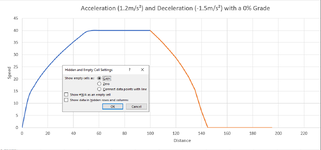longbow2000
Board Regular
- Joined
- May 5, 2004
- Messages
- 59
- Office Version
- 365
- Platform
- Windows
Good Day Team
I have a line graph (see attached image) with line graph with first set of cell value as blank. The graph correctly plot the empty cells as gaps
The after I have a formula calculating values, and if values are less than zero, or an illegal rule of calculation (e.g. SQRT of a negative value), then the cell must be blank. This is done by an IF statement and add “” in the cell. Ignoring the “” will add a Zero on the cell.
Plotting the values, the cells with “” (suppose to be empty) is also plotted ☹, in the image attached it then shows a vehicle decelerated to a stop (speed zero), but distance coniums.
Any help or suggestions, or is there a way to plot the zero values also as gaps?
Thanks in advance.
I have a line graph (see attached image) with line graph with first set of cell value as blank. The graph correctly plot the empty cells as gaps
The after I have a formula calculating values, and if values are less than zero, or an illegal rule of calculation (e.g. SQRT of a negative value), then the cell must be blank. This is done by an IF statement and add “” in the cell. Ignoring the “” will add a Zero on the cell.
Plotting the values, the cells with “” (suppose to be empty) is also plotted ☹, in the image attached it then shows a vehicle decelerated to a stop (speed zero), but distance coniums.
Any help or suggestions, or is there a way to plot the zero values also as gaps?
Thanks in advance.