Hi there,
Below is an image of a sample of a spreadsheet i am trying to make:
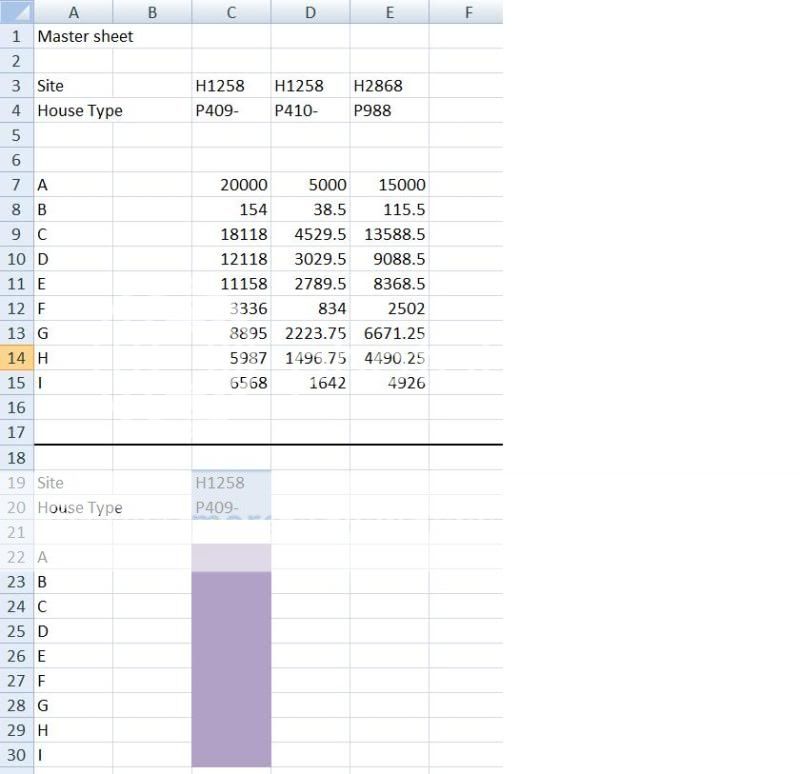
In this spreadsheet, i want to be able to enter the site & house type in C19 & C20 and have the data from the "Master sheet" (above in this case) copied into the correct boxes below, it needs to be able to recognise different house types on the same site and be able to recognise lots of different sites.
1. Is this even possible? I have tried and cant for the life of me work it out.
2. If so, how?
3. Also if this does work as i want it to, is there a way to make cells C19 & C20 into drop down boxes so the data can just be selected.
I know that is alot of questions and question 3 isnt really important its just something i was wondering.
Any help will be very much appreciated.
Thanks,
Sparx
Below is an image of a sample of a spreadsheet i am trying to make:
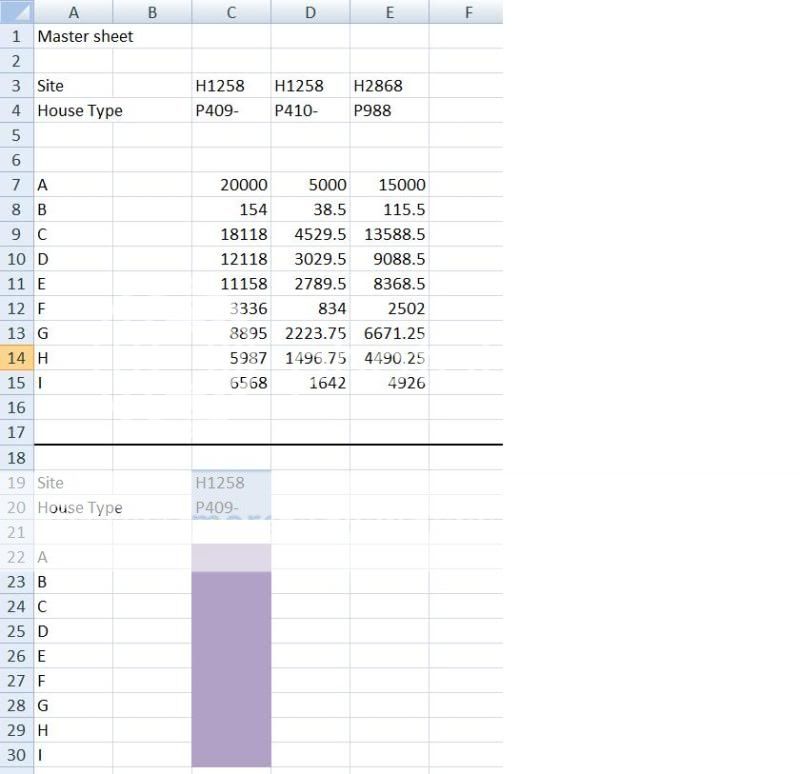
In this spreadsheet, i want to be able to enter the site & house type in C19 & C20 and have the data from the "Master sheet" (above in this case) copied into the correct boxes below, it needs to be able to recognise different house types on the same site and be able to recognise lots of different sites.
1. Is this even possible? I have tried and cant for the life of me work it out.
2. If so, how?
3. Also if this does work as i want it to, is there a way to make cells C19 & C20 into drop down boxes so the data can just be selected.
I know that is alot of questions and question 3 isnt really important its just something i was wondering.
Any help will be very much appreciated.
Thanks,
Sparx





