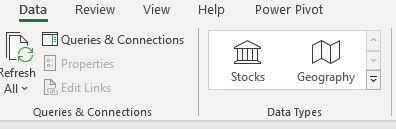Hi All,
I'm not even sure if this is possible, but here is my request.
There is a workbook I have in a SharePoint folder with data pertaining to a variety of stocks.
I would like that file to open automatically every half hour, refresh the data, then close automatically. The data is pulled in using Excel's data type "Stocks" on the Data tab (see attached image).
Is this even possible? I really hope it is.
Thanks,
Mark
I'm not even sure if this is possible, but here is my request.
There is a workbook I have in a SharePoint folder with data pertaining to a variety of stocks.
I would like that file to open automatically every half hour, refresh the data, then close automatically. The data is pulled in using Excel's data type "Stocks" on the Data tab (see attached image).
Is this even possible? I really hope it is.
Thanks,
Mark