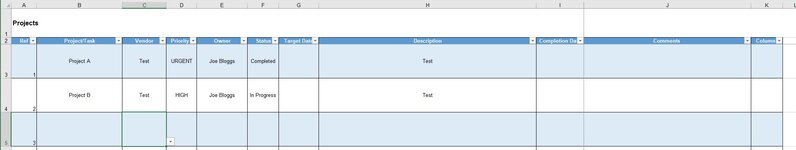Hi There,
Apologies in a advance as I have no knowledge with creating VBA Codes and Macros.
I currently have a excel spreadsheet whereby I will use this to input and track my projects in the 'Book of Work' sheet, this will include a filter with status, such as, In Progress, On Hold, Completed. At present, once projects are 'Completed' I would manually copy this to the sheet called 'Completed'.
I would like to create a macro button so once a month I can click on this button and this will move all the completed project/row/data into the 'Completed' sheet (as seen on Column 7 in the attached).
Would appreciate if someone guide me through the steps and code for this.
I have also attached an example of the spreadsheet attached.
Many Thanks
Hoan
Apologies in a advance as I have no knowledge with creating VBA Codes and Macros.
I currently have a excel spreadsheet whereby I will use this to input and track my projects in the 'Book of Work' sheet, this will include a filter with status, such as, In Progress, On Hold, Completed. At present, once projects are 'Completed' I would manually copy this to the sheet called 'Completed'.
I would like to create a macro button so once a month I can click on this button and this will move all the completed project/row/data into the 'Completed' sheet (as seen on Column 7 in the attached).
Would appreciate if someone guide me through the steps and code for this.
I have also attached an example of the spreadsheet attached.
Many Thanks
Hoan