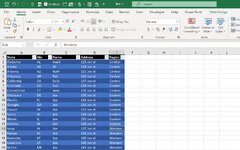Hi I hope someone can help me with this issue. My boos aske me to create a Map Chart in excel and add points for each state a sales person is responsible also he would like to see the location or address. I have been able to do this on 3D maps and google map however I can't figure out how to accomplish this in excel.
Please let me know if anyone have any ideas., your advise is greatly appreciated.
Best regards,
Please let me know if anyone have any ideas., your advise is greatly appreciated.
Best regards,