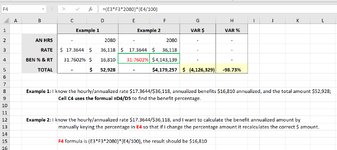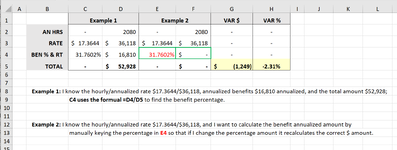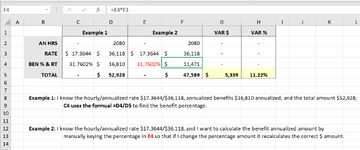-
If you would like to post, please check out the MrExcel Message Board FAQ and register here. If you forgot your password, you can reset your password.
You are using an out of date browser. It may not display this or other websites correctly.
You should upgrade or use an alternative browser.
You should upgrade or use an alternative browser.
Excel Percentage Calculation
- Thread starter THMarana
- Start date
Excel Facts
Return population for a City
If you have a list of cities in A2:A100, use Data, Geography. Then =A2.Population and copy down.
Agreed that works when F5 is known at $52,928. To try to be clearer, I've updated the image using the formula =E4*F5 in F4, the result is $0. What formula can I use to find the annualized benefit amount for F4? Thank you in advance for your expertise.
Attachments
Upvote
0
Okay, how about this scenario. I know that I want to pay the employee $17.3644 per hour / $36,118 annualized salary based on 2080 hours, and I want to calculate the benefits at 35% because that is a good average based on all employee selections. What then is the formula to generate the annualized benefit dollars? Thank you in advance for your expertise.
Upvote
0
Example 1, is it correct? I use the formula =D4/D5 in C4 the result is 31.7602% (where D4 is known at $16,810).
Example 2, I use the formula =F3*E4 in F4 the result is $11,471, when I manually enter 31.7602%.
I don't mean to ask so many questions, it's just that they cannot both be a different result, and I very much appreciate your continued persistence to help me find a solution.
Example 2, I use the formula =F3*E4 in F4 the result is $11,471, when I manually enter 31.7602%.
I don't mean to ask so many questions, it's just that they cannot both be a different result, and I very much appreciate your continued persistence to help me find a solution.
Attachments
Upvote
0
Similar threads
- Question
- Replies
- 2
- Views
- 57
- Replies
- 9
- Views
- 225
- Replies
- 3
- Views
- 206