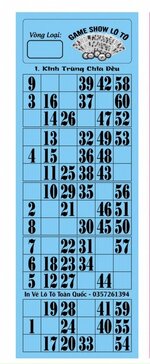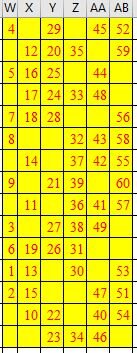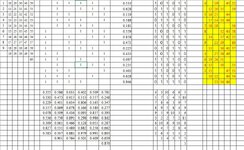L
Legacy 510990
Guest
Sorry to bother you. I really need help
I want to make an Excel bingo file from 1-60 numbers. includes 6 columns and 15 rows
column 1: from 1 to 9
Column 2: from 10 to 19
Column 3: from 20 to 29
Column 4: from 30 to 39
Column 5: from 40 to 49
Column 6 : from 50 to 60
How can I get different values every time I press F9?
I want to make an Excel bingo file from 1-60 numbers. includes 6 columns and 15 rows
column 1: from 1 to 9
Column 2: from 10 to 19
Column 3: from 20 to 29
Column 4: from 30 to 39
Column 5: from 40 to 49
Column 6 : from 50 to 60
How can I get different values every time I press F9?