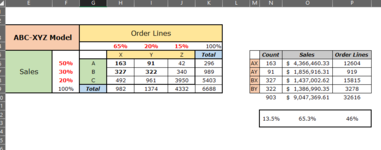Hi Guys,
My first time posting here , so be kind
I am trying to run a simple excel solver problem. but no matter what querry i run, Solver just returns my own inputs as the optimum answer. And my inputs arent exactly the most optimum.
Please see the images below for clarification.
The image without solver is my manual input.
My first time posting here , so be kind
I am trying to run a simple excel solver problem. but no matter what querry i run, Solver just returns my own inputs as the optimum answer. And my inputs arent exactly the most optimum.
Please see the images below for clarification.
The image without solver is my manual input.