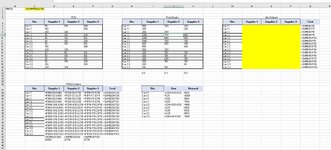Good morning All,
I'm trying to use the solver tool to optimize (Minimize) my expense when picking price break quantities to order based on the minimum order quantity that suppliers offer. Some suppliers offer more price breaks vs MOQs while others don't. Basically I have to meet the MOQ to attain the price break provided.
On the demand table I initially had a SUMIF to sum the total demand for each mode.
The MOQ Condition table has a condition - if the value changed by solver (QTY) on the "Order Qty" table is not equal to or greater than the MOQ amount, then place a 0, if its equal to or greater to then place the "Order Qty" value. This table also has the supply constraint of how much is the max each supplier can supply.
So... I cannot get solver to get me a feasible solution or the model to satisfy linearity conditions.
Please help!
I'm trying to use the solver tool to optimize (Minimize) my expense when picking price break quantities to order based on the minimum order quantity that suppliers offer. Some suppliers offer more price breaks vs MOQs while others don't. Basically I have to meet the MOQ to attain the price break provided.
On the demand table I initially had a SUMIF to sum the total demand for each mode.
The MOQ Condition table has a condition - if the value changed by solver (QTY) on the "Order Qty" table is not equal to or greater than the MOQ amount, then place a 0, if its equal to or greater to then place the "Order Qty" value. This table also has the supply constraint of how much is the max each supplier can supply.
So... I cannot get solver to get me a feasible solution or the model to satisfy linearity conditions.
Please help!