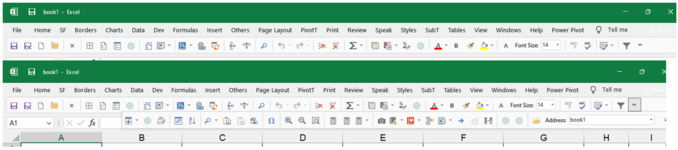I don't now what the 2 icons above the ribbon are doing in that spot
Some icons are pictures and some are words
Before I had everything in icons
Address should be document location
Does anyone know how to restore my ribbons and qat. I have always backed up the customizations, so I imported the Excel.OfficeUI but it's not working
I also copied in an new book.xltx
Any idea, why this is happening?
Thanks in advance.
Some icons are pictures and some are words
Before I had everything in icons
Address should be document location
Does anyone know how to restore my ribbons and qat. I have always backed up the customizations, so I imported the Excel.OfficeUI but it's not working
I also copied in an new book.xltx
Any idea, why this is happening?
Thanks in advance.