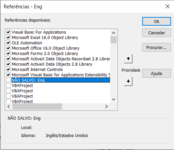lucasabreueng
New Member
- Joined
- May 16, 2022
- Messages
- 8
- Office Version
- 2021
- Platform
- Windows
Guys, I need some help with a question.
I bought a worksheet which has a custom ribbon menu, where each button performs an action within the worksheet. On one of these buttons I would like to make a change.
When opening the spreadsheet with the custom ui editor, I verified that the button in question is called with the following command: onAction="ToColorAll". However, when opening the VBA Project, I didn't find any sub referring to the control of this ribbon.
I bought a worksheet which has a custom ribbon menu, where each button performs an action within the worksheet. On one of these buttons I would like to make a change.
When opening the spreadsheet with the custom ui editor, I verified that the button in question is called with the following command: onAction="ToColorAll". However, when opening the VBA Project, I didn't find any sub referring to the control of this ribbon.