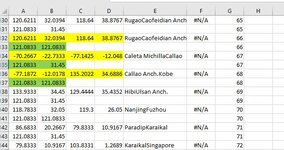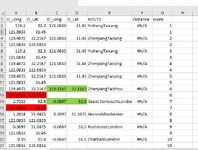Hi every one;
I'm looking for a VBA code capable of copying data from columns "C2:D227612" and pasting them into empty rows in "A3:B227612". For example: range C2:D2 must be pasted into A3:B3 (empty row) and repeat this for all 227612 data. I need to put the Longitude-Latitude contained in columns C and D just below each Longitude-latitude combination in columns A. Can You Help Me please

I'm looking for a VBA code capable of copying data from columns "C2:D227612" and pasting them into empty rows in "A3:B227612". For example: range C2:D2 must be pasted into A3:B3 (empty row) and repeat this for all 227612 data. I need to put the Longitude-Latitude contained in columns C and D just below each Longitude-latitude combination in columns A. Can You Help Me please