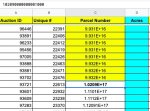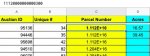Excel Will Not Post Long Numbers- They are Shortened by +16 and +17.
I am using Google Sheets.
The number is 11120000000000300 and I can only see that number
when I hover my mouse, but the excel sheet reads "1.112E+16"
So how do I change that for all of the rows? I can drag down
the formula, so I just need that sequence.
And then another sequence is 102090000000001000 and
I can only read which actually shows as "1.0209E+17"
I put in BOLD font which ones I am talking about,
and you can see what it shows when I hover my mouse.
I am using Google Sheets.
The number is 11120000000000300 and I can only see that number
when I hover my mouse, but the excel sheet reads "1.112E+16"
So how do I change that for all of the rows? I can drag down
the formula, so I just need that sequence.
And then another sequence is 102090000000001000 and
I can only read which actually shows as "1.0209E+17"
I put in BOLD font which ones I am talking about,
and you can see what it shows when I hover my mouse.