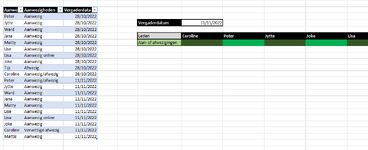Matty_Ulenaers
New Member
- Joined
- Nov 9, 2022
- Messages
- 5
- Office Version
- 365
- Platform
- Windows
Beste,
Ik zit met het volgende dilemma. In de rechtskolom onder de naam zou ik een dagzien van dat de persoon in kwestie aanwezig was op de datum van de vergadering.
Ik heb dit geproberd met de functie = X.ZOEKEN, maar mij lukt het niet. Ik dat eerste op datum te, en in het tweede deel van de formule zocht ik dan of de persoon (in het voorbeeld Caroline) aan of afwezig was op de datum die ingegeven is. Zie formule
=X.ZOEKEN(H5;Tabel2[Vergaderdata];Tabel2[Aanwezigheden];X.ZOEKEN(H7;Tabel2[Aanwezig];Tabel2[Vergaderdata]))
ik kom echter nooit tot het gewenste resultaat.
Hoe kan ik dit oplossen ?

Ik zit met het volgende dilemma. In de rechtskolom onder de naam zou ik een dagzien van dat de persoon in kwestie aanwezig was op de datum van de vergadering.
Ik heb dit geproberd met de functie = X.ZOEKEN, maar mij lukt het niet. Ik dat eerste op datum te, en in het tweede deel van de formule zocht ik dan of de persoon (in het voorbeeld Caroline) aan of afwezig was op de datum die ingegeven is. Zie formule
=X.ZOEKEN(H5;Tabel2[Vergaderdata];Tabel2[Aanwezigheden];X.ZOEKEN(H7;Tabel2[Aanwezig];Tabel2[Vergaderdata]))
ik kom echter nooit tot het gewenste resultaat.
Hoe kan ik dit oplossen ?