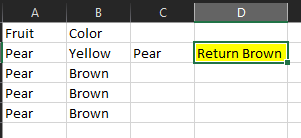Knockoutpie
Board Regular
- Joined
- Sep 10, 2018
- Messages
- 116
- Office Version
- 365
- Platform
- Windows
Is there a way to do this?
I'm aware Xlookup will return the first result it finds, but what If i want to return the most frequent result?
If the results are what appears below, how do i return Apple?
Apple
Apple
Pear
Banana
Orange
Apple
Example of Formula
=XLOOKUP(A1,A:A,B:B)
But, if i try
=MODE(XLOOKUP(A1,A:A,B:B))
Result is #N/A
I'm aware Xlookup will return the first result it finds, but what If i want to return the most frequent result?
If the results are what appears below, how do i return Apple?
Apple
Apple
Pear
Banana
Orange
Apple
Example of Formula
=XLOOKUP(A1,A:A,B:B)
But, if i try
=MODE(XLOOKUP(A1,A:A,B:B))
Result is #N/A