Good morning.
I would like to improve a regex expression to make sure that the mobile number is recognized even if there are non-numeric characters between the digits such as:. - etc.
I read that you have to enter \ D or \ W but it doesn't work.
Can you help me?
regex expression valid for all numbers listed except for numbers with the addition of characters to exclude with the new version:
site for checking regex expression:
list of numbers:
I would like to improve a regex expression to make sure that the mobile number is recognized even if there are non-numeric characters between the digits such as:. - etc.
I read that you have to enter \ D or \ W but it doesn't work.
Can you help me?
| (\((00|\+)39\)|(00|\+)39)?(39[0-37-9]|38[02-589]|34[0-9]|36[0-3680]|33[13-90]|32[2347890]|35[0-35]|37[0-9])(\s?\d{3}\s?\d{3,4}|\d{6,7}) |
regex expression valid for all numbers listed except for numbers with the addition of characters to exclude with the new version:
site for checking regex expression:
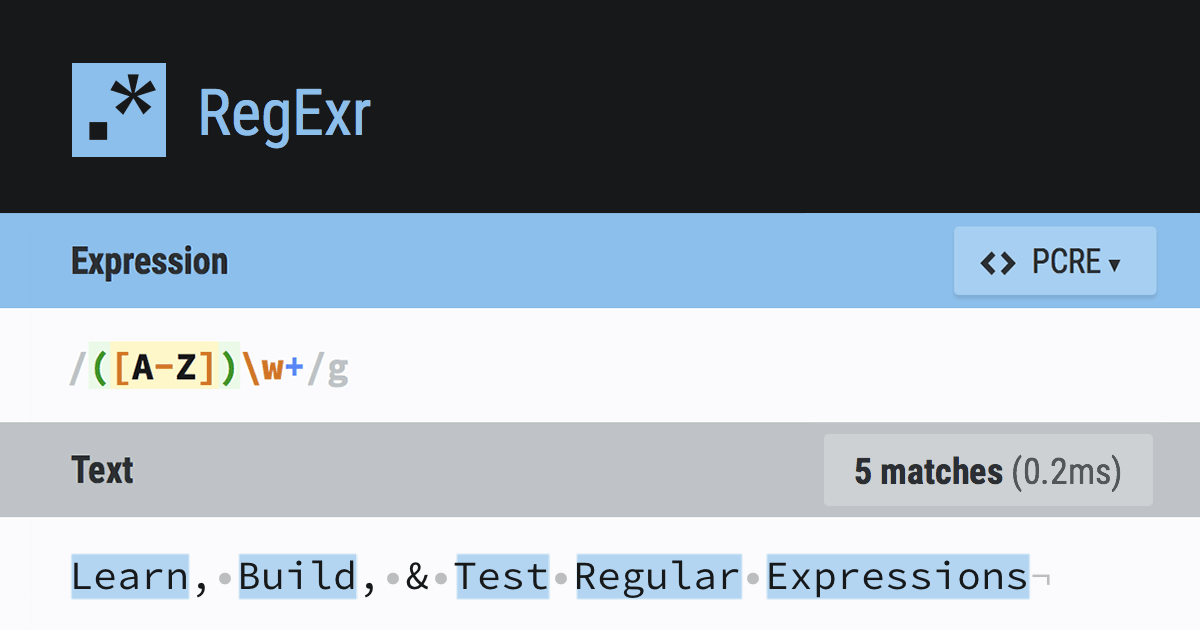
RegExr: Learn, Build, & Test RegExRegExr is an online tool to learn, build, & test Regular Expressions (RegEx / RegExp).
|
regex101: build, test, and debug regexRegular expression tester with syntax highlighting, explanation, cheat sheet for PHP/PCRE, Python, GO, JavaScript, Java, C#/.NET, Rust.
|
list of numbers:
| 320123456 |
| 3201234567 |
| 320 123456 |
| 320 1234567 |
| 320 123 456 |
| 320 123 4567 |
| 39320123456 |
| 393201234567 |
| 39 320123456 |
| 39 320 123456 |
| 39 320 123 456 |
| 39 320 123456 |
| 39 320 123 456 |
| 39320123456 |
| 393201234567 |
| +39 320123456 |
| +39 320 123456 |
| +39 320 123 456 |
| +39 320 123456 |
| +39 320 123 456 |
| 39320123456 |
| 393201234567 |
| 0039 320123456 |
| 0039 320 123456 |
| 0039 320 123 456 |
| 0039 320 123456 |
| 0039 320 123 456 |
| (+39) 320123456 |
| (+39) 3201234567 |
| (+39) 320123456 |
| (+39) 320 123456 |
| (+39) 320 123 456 |
| (+39) 320 123456 |
| (+39) 320 123 456 |
| (0039) 320123456 |
| (0039) 3201234567 |
| (0039) 320123456 |
| (0039) 320 123456 |
| (0039) 320 123 456 |
| (0039) 320 123456 |
| (0039) 320 123 456 |





