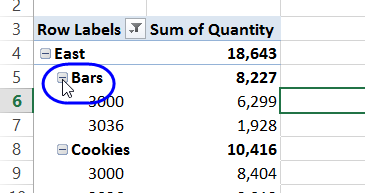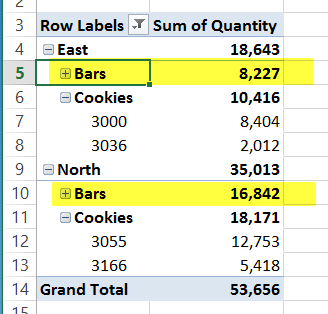Hello,
I have a problem in expanding/collapsing fields in pivot table.
I have source table with GROUP, SUBGROUP, ACCOUNT and AMOUNT.
In pivot table I've put GROUP, SUBGROUP and ACCOUNT in Row labels respectivly, and AMOUNT in values.
There are same names in SUBGROUP for different names in GROUP. (for example: groups are Production costs and Distribution costs and in each of them there are subgroups Personnel costs and Other costs).
The question is:
Is it possible to expand only field Other costs in group Distribution costs while field Other costs in Production costs group stays collapsed?
Thank you very much for helping me.
Gea
I have a problem in expanding/collapsing fields in pivot table.
I have source table with GROUP, SUBGROUP, ACCOUNT and AMOUNT.
In pivot table I've put GROUP, SUBGROUP and ACCOUNT in Row labels respectivly, and AMOUNT in values.
There are same names in SUBGROUP for different names in GROUP. (for example: groups are Production costs and Distribution costs and in each of them there are subgroups Personnel costs and Other costs).
The question is:
Is it possible to expand only field Other costs in group Distribution costs while field Other costs in Production costs group stays collapsed?
Thank you very much for helping me.
Gea