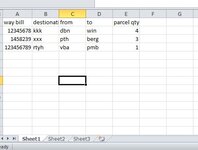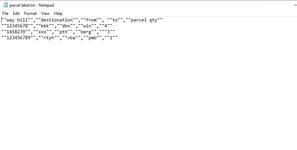excelbeginner1
New Member
- Joined
- Dec 13, 2014
- Messages
- 20
Good day
Please could you assist in am trying to write a VBA to export an active excel work sheet to a .txt file.
I only need the selected sheet.(sheet1)
i am attaching a sample of the work book as well as how the text files needs to look.
On another note is it possible to have the line (row)in be automatically copied by the quanity in the column name parcel quantity.
then exported to the text file. or must i manually copy the rows.
Please could you assist in am trying to write a VBA to export an active excel work sheet to a .txt file.
I only need the selected sheet.(sheet1)
i am attaching a sample of the work book as well as how the text files needs to look.
On another note is it possible to have the line (row)in be automatically copied by the quanity in the column name parcel quantity.
then exported to the text file. or must i manually copy the rows.