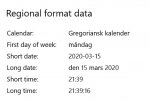jameson222
New Member
- Joined
- Mar 15, 2020
- Messages
- 7
- Office Version
- 365
- Platform
- Windows
Hi,
I have a problem where i try to extract dates from a string of texts in Excel. The problem i have is that the dates have slightly different formats.
Example 1: MM/DD/YYYY (10/29/2019)
Example 2: M/D/YYYY (9/1/2019)
Below are examples of the text strings from which i need to extract and convert this to a proper Excel Date:
9CVD0001FECDS_TG1_QT10/29/2019 11:57 PM10/29/2019 11:57 PMFailed Activity
9CVD0029FECDS_TG1_QT9/1/2019 12:43 AM9/1/2019 1:35 AMMissed Activity
One helpful note is that the date always come after the letters "QT" (marked bold above).
Also, date appear in the string twice, i only need to extract the first date.
Can you advise on a formula that can manage to extract both formats? Thanks!!
I have a problem where i try to extract dates from a string of texts in Excel. The problem i have is that the dates have slightly different formats.
Example 1: MM/DD/YYYY (10/29/2019)
Example 2: M/D/YYYY (9/1/2019)
Below are examples of the text strings from which i need to extract and convert this to a proper Excel Date:
9CVD0001FECDS_TG1_QT10/29/2019 11:57 PM10/29/2019 11:57 PMFailed Activity
9CVD0029FECDS_TG1_QT9/1/2019 12:43 AM9/1/2019 1:35 AMMissed Activity
One helpful note is that the date always come after the letters "QT" (marked bold above).
Also, date appear in the string twice, i only need to extract the first date.
Can you advise on a formula that can manage to extract both formats? Thanks!!