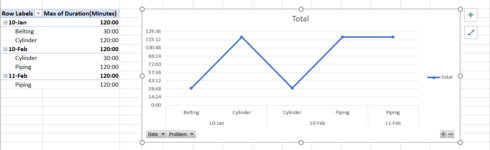Cyril Beki
Board Regular
- Joined
- Sep 18, 2021
- Messages
- 57
- Office Version
- 2016
- Platform
- Windows
I have Machine Problem Data with multiple records per day. I would like to extract the highest minutes per day. How do I get excel to do this ?
I have 17 Columns but Machine Problem Data is in column 13 while the Duration (minutes) take to fix the machine is in column 19
For example: raw data looks as follows
Max per day table would look as follows:
I already try to use pivot to extract maximum value but i get this error (refer image). I need max per day data to create line graph. I hope someone can help me with this. Thanks in advance

I have 17 Columns but Machine Problem Data is in column 13 while the Duration (minutes) take to fix the machine is in column 19
For example: raw data looks as follows
| No | Date | Something | Something | Something | Problem | Downtime | Uptime | Duration(Minutes) | Something |
| 1 | 10/1/2021 | N/A | N/A | N/A | Belting | 21:30 | 22:00 | 30:00 | |
| 2 | 10/1/2021 | N/A | N/A | N/A | Cylinder | 23:00 | 01:00 | 120:00 | |
| 3 | 10/2/2021 | N/A | N/A | N/A | Cylinder | 04:00 | 04:30 | 30:00 | |
| 4 | 10/2/2021 | N/A | N/A | N/A | Piping | 06:00 | 08:00 | 120:00 |
Max per day table would look as follows:
| Date | Problem | Max Duration |
| 10/1/2021 | Cylinder | 120:00 |
| 10/2/2021 | Piping | 120:00 |
I already try to use pivot to extract maximum value but i get this error (refer image). I need max per day data to create line graph. I hope someone can help me with this. Thanks in advance