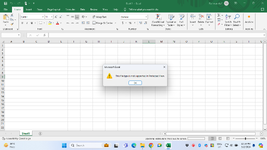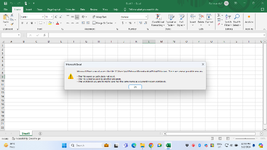-
If you would like to post, please check out the MrExcel Message Board FAQ and register here. If you forgot your password, you can reset your password.
You are using an out of date browser. It may not display this or other websites correctly.
You should upgrade or use an alternative browser.
You should upgrade or use an alternative browser.
Extract Multiple Columns
- Thread starter afr_070
- Start date
Excel Facts
Back into an answer in Excel
Use Data, What-If Analysis, Goal Seek to find the correct input cell value to reach a desired result
Joe4
MrExcel MVP, Junior Admin
- Joined
- Aug 1, 2002
- Messages
- 72,300
- Office Version
- 365
- Platform
- Windows
I suggest that you update your Account details (or click your user name at the top right of the forum) so helpers always know what Excel version(s) & platform(s) you are using as the best solution often varies by version. (Don’t forget to scroll down & ‘Save’)
Upvote
0
Thanks for your suggestions. I updated my account details.I suggest that you update your Account details (or click your user name at the top right of the forum) so helpers always know what Excel version(s) & platform(s) you are using as the best solution often varies by version. (Don’t forget to scroll down & ‘Save’)
Upvote
0
CHOOSECOLS is not available in my current version of excel. Is there any alternatives? or, How can I use it in my version?Get info about using CHOOSECOLUMNS then.
Upvote
0
Joe4
MrExcel MVP, Junior Admin
- Joined
- Aug 1, 2002
- Messages
- 72,300
- Office Version
- 365
- Platform
- Windows
How about a VBA solution?
Of course, we would need a lot more details in order to help you with that.
Maybe you can post a sample of your data, and show us what you want (just be sure to remove any sensitive data first).
MrExcel has a tool called “XL2BB” that lets you post samples of your data that will allow us to copy/paste it to our Excel spreadsheets, so we can work with the same copy of data that you are. Instructions on using this tool can be found here: XL2BB Add-in
Note that there is also a "Test Here” forum on this board. This is a place where you can test using this tool (or any other posting techniques that you want to test) before trying to use those tools in your actual posts.
Of course, we would need a lot more details in order to help you with that.
Maybe you can post a sample of your data, and show us what you want (just be sure to remove any sensitive data first).
MrExcel has a tool called “XL2BB” that lets you post samples of your data that will allow us to copy/paste it to our Excel spreadsheets, so we can work with the same copy of data that you are. Instructions on using this tool can be found here: XL2BB Add-in
Note that there is also a "Test Here” forum on this board. This is a place where you can test using this tool (or any other posting techniques that you want to test) before trying to use those tools in your actual posts.
Upvote
0
Unfortunately, till now I am unable to add XL2BB Add-in to my excel as per the instruction found in the forum. Every time it is showing the below notifications while adding that Add-in in my excel.How about a VBA solution?
Of course, we would need a lot more details in order to help you with that.
Maybe you can post a sample of your data, and show us what you want (just be sure to remove any sensitive data first).
MrExcel has a tool called “XL2BB” that lets you post samples of your data that will allow us to copy/paste it to our Excel spreadsheets, so we can work with the same copy of data that you are. Instructions on using this tool can be found here: XL2BB Add-in
Note that there is also a "Test Here” forum on this board. This is a place where you can test using this tool (or any other posting techniques that you want to test) before trying to use those tools in your actual posts.
Is there any solution?
Attachments
Upvote
0
Screenshot of another notice while adding the XL2BB to my excel.Unfortunately, till now I am unable to add XL2BB Add-in to my excel as per the instruction found in the forum. Every time it is showing the below notifications while adding that Add-in in my excel.
Is there any solution?
Attachments
Upvote
0
Similar threads
- Question
- Replies
- 3
- Views
- 105
- Solved
- Replies
- 6
- Views
- 221
- Replies
- 4
- Views
- 541
- Replies
- 6
- Views
- 168
- Replies
- 1
- Views
- 129