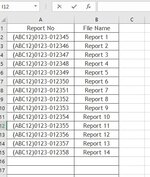nbuddhi
New Member
- Joined
- Jun 23, 2020
- Messages
- 29
- Office Version
- 365
- Platform
- Windows
Dear Team,
I have thousands of word files in a folder called "E:\LAB_22_AUG_21\FILTERED_DOCX" and I have to extract the 1st instant of full paragraph content "REPORT NO" texts. (It will be always one line paragraph with the format of "REPORT NO : (ABC12)0123-012345" will be repeated on each pages, so that have to find only the 1st instant). Once "Report No" data captured, same to be included into a new excel workbook/sheet, column "A" and particular word document name to be included into next column after the report number column. Once recorded the the "Report No" and "file name", has to go to next file and this process will be repeated till last file.
Thanks & Best Rgds,
Nuwan Buddhika.
I have thousands of word files in a folder called "E:\LAB_22_AUG_21\FILTERED_DOCX" and I have to extract the 1st instant of full paragraph content "REPORT NO" texts. (It will be always one line paragraph with the format of "REPORT NO : (ABC12)0123-012345" will be repeated on each pages, so that have to find only the 1st instant). Once "Report No" data captured, same to be included into a new excel workbook/sheet, column "A" and particular word document name to be included into next column after the report number column. Once recorded the the "Report No" and "file name", has to go to next file and this process will be repeated till last file.
Thanks & Best Rgds,
Nuwan Buddhika.