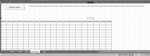Hi All -
I was wondering if some of you guys knew how I could do the following.
I have a workbook with the followings Tabs:
What I would like to do is create a VBA button in Tab Summary that when pressed will extract the data from TAB-A B and C and add them to the table in the Summary Tab (the table in the summary tab will have the same headers as TAB-A , B and C but will summarise all the raw from TAB A B and C). I also want that button to be used as a refresh button should more row be added to TAB-A, B or C.
Never used VBA before so any help would be much appreciated if this can be done?
Thank you
I was wondering if some of you guys knew how I could do the following.
I have a workbook with the followings Tabs:
- TAB-A;
- TAB-B;
- TAB-C; and
- Summary
What I would like to do is create a VBA button in Tab Summary that when pressed will extract the data from TAB-A B and C and add them to the table in the Summary Tab (the table in the summary tab will have the same headers as TAB-A , B and C but will summarise all the raw from TAB A B and C). I also want that button to be used as a refresh button should more row be added to TAB-A, B or C.
Never used VBA before so any help would be much appreciated if this can be done?
Thank you