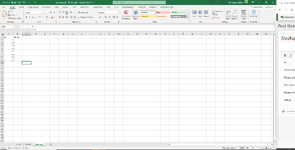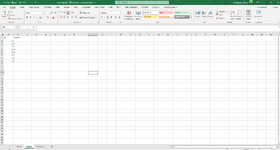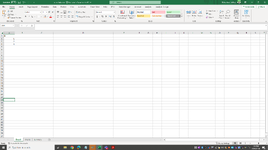Hi,
I have two tabs and trying to create some sort of list but each ID can have 1 to 3 values, and I need all them.
Please attached; tabs are labelled: sheet 1, sheet 2, summary
the summary tab is what i need to function or calc to do, i wrote it manually since I am not an excel genius
Please note: I no a pivot tables or filter would work but this is between 3 workbooks and I need to find a formula that works to utilize in BI and Query workbooks
Jeffrey
I have two tabs and trying to create some sort of list but each ID can have 1 to 3 values, and I need all them.
Please attached; tabs are labelled: sheet 1, sheet 2, summary
the summary tab is what i need to function or calc to do, i wrote it manually since I am not an excel genius
Please note: I no a pivot tables or filter would work but this is between 3 workbooks and I need to find a formula that works to utilize in BI and Query workbooks
Jeffrey