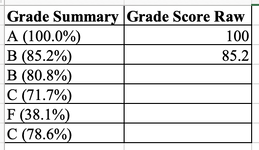2BLUE4U
New Member
- Joined
- Dec 6, 2023
- Messages
- 11
- Office Version
- 2019
- Platform
- MacOS
I'm trying to extract grade scores from text strings like this: B (85.2%)
I need a formula that will automatically populate the 2nd column like this...
I've tried so many different lookup formulas (including the one below) and none of them will extract the numbers correctly. Please help!
=LOOKUP(9.9E+307,--LEFT(MID(A2,MIN(FIND({1,2,3,4,5,6,7,8,9,0}, $A2&"1023456789")),999),ROW(INDIRECT("1:999"))))
I need a formula that will automatically populate the 2nd column like this...
| B (85.2%) | 85.2 |
I've tried so many different lookup formulas (including the one below) and none of them will extract the numbers correctly. Please help!
=LOOKUP(9.9E+307,--LEFT(MID(A2,MIN(FIND({1,2,3,4,5,6,7,8,9,0}, $A2&"1023456789")),999),ROW(INDIRECT("1:999"))))