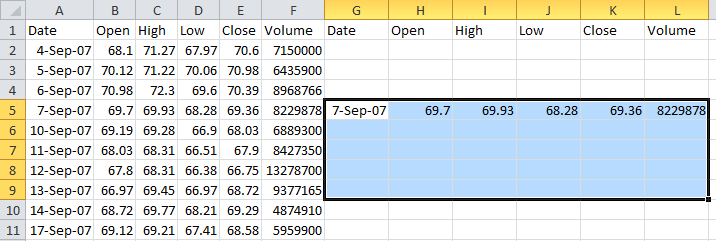Hi all,
I have listed a simple stock price table that shows daily prices. I want to find a filter (or some other way) to just show the WEEKLY prices and the MONTHLY prices. I have tried filtering the date column in the table but there is no option for "show weekly points" or "filter for weekly data". How would I go about doing this?
Thanks for any help you can offer.
<colgroup><col><col span="4"><col><col></colgroup><tbody>
</tbody>
I have listed a simple stock price table that shows daily prices. I want to find a filter (or some other way) to just show the WEEKLY prices and the MONTHLY prices. I have tried filtering the date column in the table but there is no option for "show weekly points" or "filter for weekly data". How would I go about doing this?
Thanks for any help you can offer.
| Date | Open | High | Low | Close | Volume | |
| 4-Sep-07 | 68.1 | 71.27 | 67.97 | 70.6 | 7150000 | |
| 5-Sep-07 | 70.12 | 71.22 | 70.06 | 70.98 | 6435900 | |
| 6-Sep-07 | 70.98 | 72.3 | 69.6 | 70.39 | 8968766 | |
| 7-Sep-07 | 69.7 | 69.93 | 68.28 | 69.36 | 8229878 | |
| 10-Sep-07 | 69.19 | 69.28 | 66.9 | 68.03 | 6889300 | |
| 11-Sep-07 | 68.03 | 68.31 | 66.51 | 67.9 | 8427350 | |
| 12-Sep-07 | 67.8 | 68.31 | 66.38 | 66.75 | 13278700 | |
| 13-Sep-07 | 66.97 | 69.45 | 66.97 | 68.72 | 9377165 | |
| 14-Sep-07 | 68.72 | 69.77 | 68.21 | 69.29 | 4874910 | |
| 17-Sep-07 | 69.12 | 69.21 | 67.41 | 68.58 | 5959900 | |
| 18-Sep-07 | 68.71 | 70.5 | 68.04 | 70.2 | 6642610 | |
| 19-Sep-07 | 70.64 | 71.55 | 68.91 | 69.57 | 8513831 | |
| 20-Sep-07 | 69.78 | 70.55 | 69.15 | 70.09 | 4929600 | |
| 21-Sep-07 | 70.74 | 71.39 | 70.09 | 71.05 | 6780900 | |
| 24-Sep-07 | 71.23 | 71.57 | 70.58 | 70.87 | 7074972 | |
| 25-Sep-07 | 70.02 | 70.17 | 68.61 | 68.85 | 8313346 | |
| 26-Sep-07 | 69.7 | 69.75 | 67.16 | 68.26 | 9753975 | |
| 27-Sep-07 | 69.08 | 69.08 | 67.32 | 67.56 | 5991700 | |
| 28-Sep-07 | 68 | 68.49 | 66.92 | 67.18 | 6360726 | |
| 1-Oct-07 | 66.92 | 67.57 | 66.39 | 67.44 | 6598826 | |
| 2-Oct-07 | 67.09 | 68.2 | 66.6 | 67.9 | 7199500 | |
| 3-Oct-07 | 67.36 | 68 | 66.5 | 67.09 | 6946900 | |
| 4-Oct-07 | 66.65 | 68.04 | 65.97 | 67.86 | 5399100 | |
| 5-Oct-07 | 68.2 | 68.87 | 67.13 | 68.35 | 6283300 | |
| 8-Oct-07 | 68.85 | 71.28 | 68.81 | 70.77 | 12027134 | |
| 9-Oct-07 | 71.25 | 72.49 | 70.56 | 72.19 | 10616425 | |
| 10-Oct-07 | 70.06 | 75.22 | 69.95 | 74.25 | 18330800 | |
| 11-Oct-07 | 74.45 | 75.66 | 71.83 | 73.25 | 11596450 | |
| 12-Oct-07 | 72.75 | 74.05 | 72.42 | 73.49 | 6198639 |
<colgroup><col><col span="4"><col><col></colgroup><tbody>
</tbody>