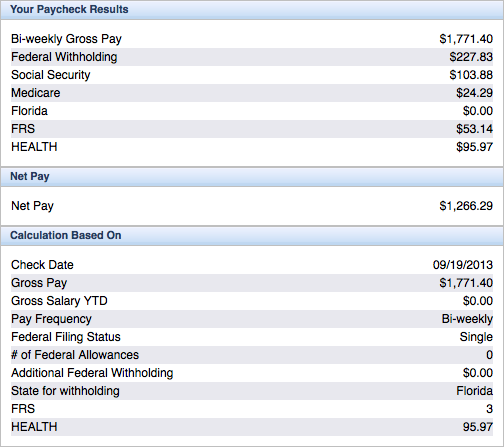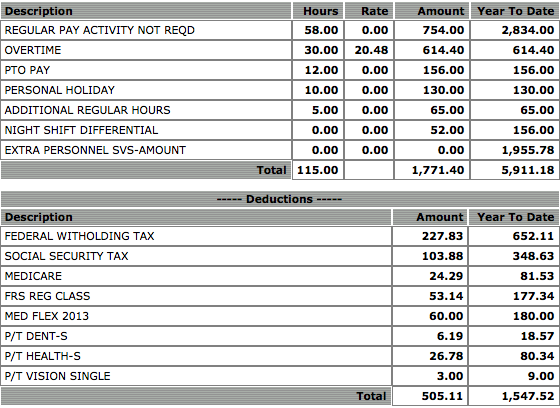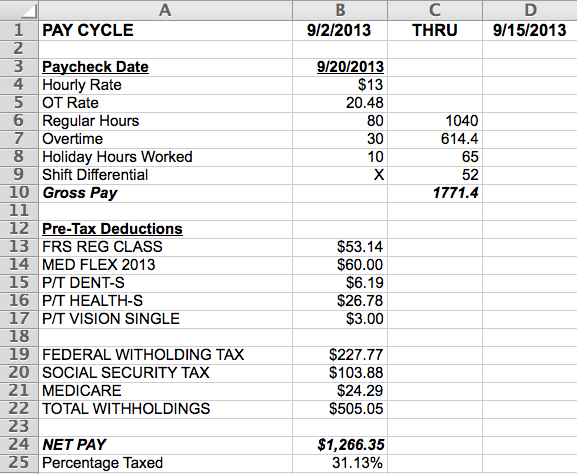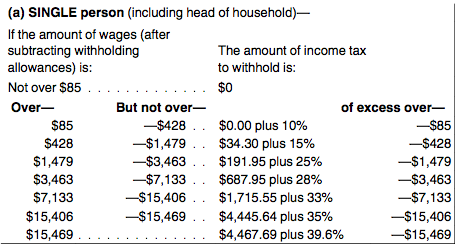I am using the following formula to calculate my federal tax withholding:
C10 is my gross pay and B13:B17 are all of my pre-tax deductions.
All of the other formulas I have are on the money -- SS, Medicare, Retirement -- but my Federal withholding is pennies too low. The formula is displaying 227.77 when both my paycheck and PaycheckCity show 227.83. What would cause this slight variation?
Code:
<code>=IF(C10<1479,((C10-SUM(B13:B17)-428)*.15)+34.3,((C10-SUM(B13:B17)-1479)*.25)+191.95)</code></pre>C10 is my gross pay and B13:B17 are all of my pre-tax deductions.
All of the other formulas I have are on the money -- SS, Medicare, Retirement -- but my Federal withholding is pennies too low. The formula is displaying 227.77 when both my paycheck and PaycheckCity show 227.83. What would cause this slight variation?