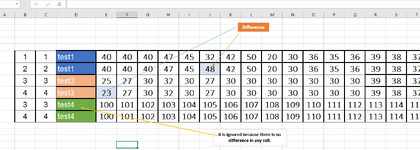Hello. I have on file sheets 1 and 2 sheet 1 column B includes customer names that are sometimes repeated.and from column c to t customer data. I want when writing his name in Sheet2 cell m4 All rows related to the same name are brought to Sheet2 starting from cell b6 provided there is a difference in one of the cells and in case of the same values are ignored
-
If you would like to post, please check out the MrExcel Message Board FAQ and register here. If you forgot your password, you can reset your password.
You are using an out of date browser. It may not display this or other websites correctly.
You should upgrade or use an alternative browser.
You should upgrade or use an alternative browser.
Fetch rows provided there is a difference in one of the cells
- Thread starter sofas
- Start date
Excel Facts
Whats the difference between CONCAT and CONCATENATE?
The newer CONCAT function can reference a range of cells. =CONCATENATE(A1,A2,A3,A4,A5) becomes =CONCAT(A1:A5)
DanteAmor
Well-known Member
- Joined
- Dec 3, 2018
- Messages
- 17,837
- Office Version
- 2019
- Platform
- Windows
Use this:Very nice it only lacks fetching column c
VBA Code:
Sub comparecells_v2()
Dim i As Long, j As Long, k As Long, m As Long
Dim a As Variant, b As Variant
a = Sheets("Sheet1").Range("C6:T" & Sheets("Sheet1").Range("D" & Rows.Count).End(3).Row).Value
ReDim b(1 To UBound(a, 1), 1 To UBound(a, 2))
For i = 1 To UBound(a, 1) - 1 Step 2
For j = 3 To UBound(a, 2)
If a(i, j) <> a(i + 1, j) Then
k = k + 1
For m = 1 To UBound(a, 2)
b(k, m) = a(i, m)
b(k + 1, m) = a(i + 1, m)
Next
k = k + 1
Exit For
End If
Next
Next
Application.ScreenUpdating = False
Sheets("Sheet2").Range("C6").Resize(UBound(b, 1), UBound(b, 2)).Value = b
Application.ScreenUpdating = True
End Sub--------------
I hope to hear from you soon.
Respectfully
Dante Amor
--------------
I hope to hear from you soon.
Respectfully
Dante Amor
--------------
"A bird in the hand is better than hundreds in the air"
"mas vale pájaro en mano que cientos volando"
-dicho popular-
"mas vale pájaro en mano que cientos volando"
-dicho popular-
Upvote
1
Solution
Alex Blakenburg
MrExcel MVP
- Joined
- Feb 23, 2021
- Messages
- 8,226
- Office Version
- 365
- Platform
- Windows
To do this we would either need to be sure that when you have a customer multiple times that it appears "the same number of times and in the same order" on both sheets or have a second reference that we can use to match the specific customer line on each sheet, so we have a unique match.
Upvote
0
Maybe I couldn't communicate the idea well. What I want is to copy the data from one sheet to another provided there is a difference between the values of the first and second rows in one of the cells and ignore the clients with the same values in both rowsTo do this we would either need to be sure that when you have a customer multiple times that it appears "the same number of times and in the same order" on both sheets or have a second reference that we can use to match the specific customer line on each sheet, so we have a unique match.
Because each customer has a row with their real data and a description of the modification.
The goal is to get the customer whose data has been modified
Attachments
Upvote
0
Maybe I couldn't communicate the idea well. What I want is to copy the data from one sheet to another provided there is a difference between the values of the first and second rows in one of the cells and ignore the clients with the same values in both rowsTo do this we would either need to be sure that when you have a customer multiple times that it appears "the same number of times and in the same order" on both sheets or have a second reference that we can use to match the specific customer line on each sheet, so we have a unique match.
Because each customer has a row with their real data and a description of the modification.
The goal is to get the customer whose data has been modified
Upvote
0
DanteAmor
Well-known Member
- Joined
- Dec 3, 2018
- Messages
- 17,837
- Office Version
- 2019
- Platform
- Windows
Considering your last example, the data starts in cell D6.
Try the following macro:
------------------------
This is probably faster:
Try the following macro:
VBA Code:
Sub comparecells()
Dim i As Long, j As Long, k As Long
Application.ScreenUpdating = False
k = 6
With Sheets("Sheet1")
For i = 6 To .Range("D" & Rows.Count).End(3).Row Step 2
For j = 5 To .Cells(i, Columns.Count).End(1).Column
If .Cells(i, j).Value <> .Cells(i + 1, j) Then
.Rows(i & ":" & i + 1).Copy Sheets("Sheet2").Range("A" & k)
k = k + 2
Exit For
End If
Next
Next
End With
Application.ScreenUpdating = True
End Sub------------------------
This is probably faster:
VBA Code:
Sub comparecells_v2()
Dim i As Long, j As Long, k As Long, m As Long
Dim a As Variant, b As Variant
a = Sheets("Sheet1").Range("D6:T" & Sheets("Sheet1").Range("D" & Rows.Count).End(3).Row).Value
ReDim b(1 To UBound(a, 1), 1 To UBound(a, 2))
For i = 1 To UBound(a, 1) - 1 Step 2
For j = 1 To UBound(a, 2)
If a(i, j) <> a(i + 1, j) Then
k = k + 1
For m = 1 To UBound(a, 2)
b(k, m) = a(i, m)
b(k + 1, m) = a(i + 1, m)
Next
k = k + 1
Exit For
End If
Next
Next
Application.ScreenUpdating = False
Sheets("Sheet2").Range("D6").Resize(UBound(b, 1), UBound(b, 2)).Value = b
Application.ScreenUpdating = True
End Sub--------------
Let me know the result and I'll get back to you as soon as I can.
Cordially
Dante Amor
--------------
Let me know the result and I'll get back to you as soon as I can.
Cordially
Dante Amor
--------------
Last edited:
Upvote
0
Very nice it only lacks fetching column cConsidering your last example, the data starts in cell D6.
Try the following macro:
VBA Code:Sub comparecells() Dim i As Long, j As Long, k As Long Application.ScreenUpdating = False k = 6 With Sheets("Sheet1") For i = 6 To .Range("D" & Rows.Count).End(3).Row Step 2 For j = 5 To .Cells(i, Columns.Count).End(1).Column If .Cells(i, j).Value <> .Cells(i + 1, j) Then .Rows(i & ":" & i + 1).Copy Sheets("Sheet2").Range("A" & k) k = k + 2 Exit For End If Next Next End With Application.ScreenUpdating = True End Sub
------------------------
This is probably faster:
VBA Code:Sub comparecells_v2() Dim i As Long, j As Long, k As Long, m As Long Dim a As Variant, b As Variant a = Sheets("Sheet1").Range("D6:T" & Sheets("Sheet1").Range("D" & Rows.Count).End(3).Row).Value ReDim b(1 To UBound(a, 1), 1 To UBound(a, 2)) For i = 1 To UBound(a, 1) - 1 Step 2 For j = 1 To UBound(a, 2) If a(i, j) <> a(i + 1, j) Then k = k + 1 For m = 1 To UBound(a, 2) b(k, m) = a(i, m) b(k + 1, m) = a(i + 1, m) Next k = k + 1 Exit For End If Next Next Application.ScreenUpdating = False Sheets("Sheet2").Range("D6").Resize(UBound(b, 1), UBound(b, 2)).Value = b Application.ScreenUpdating = True End Sub
--------------
Let me know the result and I'll get back to you as soon as I can.
Cordially
Dante Amor
--------------
Upvote
0
Thank you, thank you, thank you....... I really appreciate your cooperation. You're a wonderful person.Use this:
VBA Code:Sub comparecells_v2() Dim i As Long, j As Long, k As Long, m As Long Dim a As Variant, b As Variant a = Sheets("Sheet1").Range("C6:T" & Sheets("Sheet1").Range("D" & Rows.Count).End(3).Row).Value ReDim b(1 To UBound(a, 1), 1 To UBound(a, 2)) For i = 1 To UBound(a, 1) - 1 Step 2 For j = 3 To UBound(a, 2) If a(i, j) <> a(i + 1, j) Then k = k + 1 For m = 1 To UBound(a, 2) b(k, m) = a(i, m) b(k + 1, m) = a(i + 1, m) Next k = k + 1 Exit For End If Next Next Application.ScreenUpdating = False Sheets("Sheet2").Range("C6").Resize(UBound(b, 1), UBound(b, 2)).Value = b Application.ScreenUpdating = True End Sub
--------------
I hope to hear from you soon.
Respectfully
Dante Amor
--------------
"A bird in the hand is better than hundreds in the air"
"mas vale pájaro en mano que cientos volando"
-dicho popular-
Upvote
0
Similar threads
- Replies
- 3
- Views
- 122
- Solved
- Replies
- 16
- Views
- 542
- Replies
- 5
- Views
- 125
- Replies
- 1
- Views
- 68