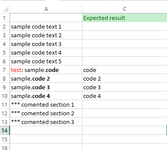Hello guys, following issue is above my skill level so Im here asking for advice.
I need to fill data in column C, trigger is word "test" and the data will be anything after ".", looped until there will be "***" in the next cell.
I was trying combination of functions if/search/isnumber/right but cannot figure out how to combine it, I am afraid this is probably doable only via VBA which Im lost in.
Any help would be appreciated.
Thank you.
I need to fill data in column C, trigger is word "test" and the data will be anything after ".", looped until there will be "***" in the next cell.
I was trying combination of functions if/search/isnumber/right but cannot figure out how to combine it, I am afraid this is probably doable only via VBA which Im lost in.
Any help would be appreciated.
Thank you.