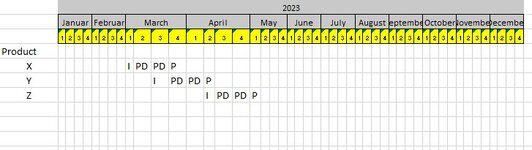Hello,
I have a sheet where I have to enter the letter combinations that shows the time taken by the product on different work stations. For example if a products "X" arrives in the company it goes throug inspection for 1 Week then it goes to process department for two weeks and then finally to packaging department for 1 week for packaging. I have a list where all the products are listed with there arriving date. I have created different legend for the departments:
Inspection = "I"
Process Department = "PD"
Packaging = "P"
All the products are listed with there arriving date. So When I write in front of a product the letter "I" the follwing two cells should automatically get filled with "PD" and the third cell should be filled with "P". To show when the product will be ready to dispatch. I have attached a screenshot of the excel I am working on. The Cell-Range to enter the first letter "I" is dynamic. Any help would be highly appreciated.
Regards
Prem
I have a sheet where I have to enter the letter combinations that shows the time taken by the product on different work stations. For example if a products "X" arrives in the company it goes throug inspection for 1 Week then it goes to process department for two weeks and then finally to packaging department for 1 week for packaging. I have a list where all the products are listed with there arriving date. I have created different legend for the departments:
Inspection = "I"
Process Department = "PD"
Packaging = "P"
All the products are listed with there arriving date. So When I write in front of a product the letter "I" the follwing two cells should automatically get filled with "PD" and the third cell should be filled with "P". To show when the product will be ready to dispatch. I have attached a screenshot of the excel I am working on. The Cell-Range to enter the first letter "I" is dynamic. Any help would be highly appreciated.
Regards
Prem