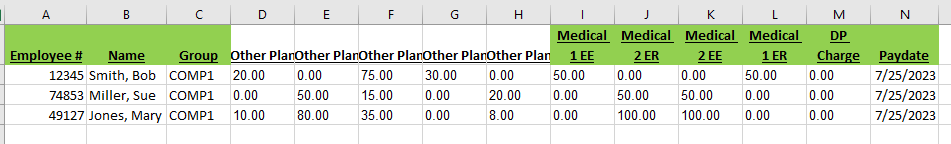Hi friends,
I've been spinning my wheels trying to figure out how to build a filter formula to return info for only people who do not have a zero value in one of 5 columns of a giant spreadsheet and pull them into another spreadsheet. In my example attached, I want to pull all the columns highlighted in green as long as at least one of the columns I-M has a value greater than zero. My current formula (and every version of it I've tried) keeps coming back with #VALUE. I'm sure it's something small I'm overlooking, but I've stared at it too much to see the error. =FILTER(FILTER(A2:N4,I2:M4>0),{1,2,3,9,10,11,12,13,14}) Can you please tell me where I'm going wrong? All help is greatly appreciated! Thank you!
I've been spinning my wheels trying to figure out how to build a filter formula to return info for only people who do not have a zero value in one of 5 columns of a giant spreadsheet and pull them into another spreadsheet. In my example attached, I want to pull all the columns highlighted in green as long as at least one of the columns I-M has a value greater than zero. My current formula (and every version of it I've tried) keeps coming back with #VALUE. I'm sure it's something small I'm overlooking, but I've stared at it too much to see the error. =FILTER(FILTER(A2:N4,I2:M4>0),{1,2,3,9,10,11,12,13,14}) Can you please tell me where I'm going wrong? All help is greatly appreciated! Thank you!