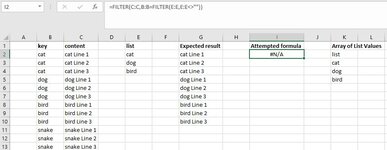Long time listener, first time caller.
Please see attached image. I'm trying to use the filter function to essentially return the content column (C) based on a variable list from the key column (B). That variable list would be contained in the List column (E). Column G is what I'm expecting the results to look like. I2 is the formula that I have in my head, but not sure why it isn't working. I read the formula in I2 as "I'm filtering column c, when column B contains any word found in an array constructed from column E that has a value"
I'm willing to bet the answer will be relatively easy, but I'm just not seeing it. I would appreciate any help.
Please see attached image. I'm trying to use the filter function to essentially return the content column (C) based on a variable list from the key column (B). That variable list would be contained in the List column (E). Column G is what I'm expecting the results to look like. I2 is the formula that I have in my head, but not sure why it isn't working. I read the formula in I2 as "I'm filtering column c, when column B contains any word found in an array constructed from column E that has a value"
I'm willing to bet the answer will be relatively easy, but I'm just not seeing it. I would appreciate any help.