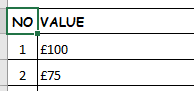Hi
I am using the following code to find cells formatted as currency £.

Can someone please give me some help to fix the problem.
Thanks
coop123
I am using the following code to find cells formatted as currency £.
This is giving me the following error message, Run-time error '91': object variable or With block variable not set.Cells.Find(What:="£", After:=ActiveCell, LookIn:=xlValues, LookAt:= _
xlPart, SearchOrder:=xlByRows, SearchDirection:=xlNext, MatchCase:=False _
, SearchFormat:=False).Activate
Can someone please give me some help to fix the problem.
Thanks
coop123