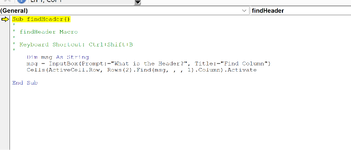This is based on a previous post & wasn't sure if I should start a new post or reopen the previous thread so I started new...if this is wrong, please let me know.

 www.mrexcel.com
www.mrexcel.com
Anyhow, this code works great & I'd like to see if it can be updated so the active cell goes to the column header found & in the current row.

how to return column where header value is located...
I have a large table with many columns that have corresponding headers. Is it possible to search for a specific name in the header row & return it's corresponding column? Using xlookup, vlookup, or hlookup doesn't seem to do this & I've been unable to find any code as an example but a quick...
Anyhow, this code works great & I'd like to see if it can be updated so the active cell goes to the column header found & in the current row.