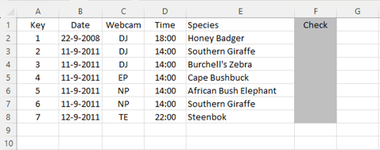Hi! I'm stuck with my Excel-sheet, and I hope someone can help me out! It's about the following issue:
I want to check whether a certain input value (in this case a certain species at a certain live webcam location) is present within the species' list of that specific location. So, my input value is "honey badger" (image 1; column E) at a certain location (webcam), in this case "DJ" (column C). Now, I want to check whether this combination is possible, and visualize this in the "Check"-column (F) by copying the specific value of that combination (species and webcam) from the table (image 2). How can I achieve this?
I hope someone can help me out!
Thank you in advance!
I want to check whether a certain input value (in this case a certain species at a certain live webcam location) is present within the species' list of that specific location. So, my input value is "honey badger" (image 1; column E) at a certain location (webcam), in this case "DJ" (column C). Now, I want to check whether this combination is possible, and visualize this in the "Check"-column (F) by copying the specific value of that combination (species and webcam) from the table (image 2). How can I achieve this?
I hope someone can help me out!
Thank you in advance!