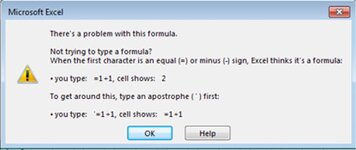Hello everyone
I'm using the formula =MAX(range) to find the maximum value from a range. However, as you know, this formula only returns the first maximum value and in case there is more than one maximum value, it will return the first value it finds.
In addition to that, I want that single or multiple maximum values to reference to adjacent cell(s) on the left.
Thanks
I'm using the formula =MAX(range) to find the maximum value from a range. However, as you know, this formula only returns the first maximum value and in case there is more than one maximum value, it will return the first value it finds.
In addition to that, I want that single or multiple maximum values to reference to adjacent cell(s) on the left.
Thanks