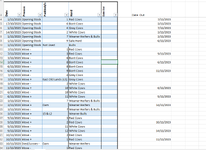Hi, I need a formula to be entered into the Date Out column of example sheet, correct date is posted to the right of table as example. Formula should return a date next to "Opening Stock" or "Move +". It should read the next instance of Paddock number and if the process is Opening Stock" or "Move +, record the date from that row in the Date Out column next to the above "Opening Stock" or "Move +" Would appreciate solutions.
| LSR Forrester 2023b.xlsx | |||
|---|---|---|---|
| E | |||
| 14 | |||
Input | |||